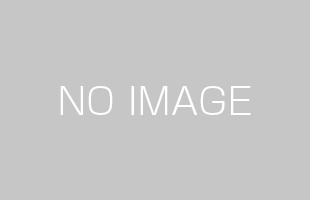Hi!
Welocme to Shinagawa Showroom’s blog☆☆
I am KIYOPON☻
Today, I’ll show you how to “OK,BMW“ in English.
1. This is a home screen. Please select “CAR”
2. Please select “Settings” ,and “General settings”
3. Please select “Language”
4. Please select “System language”
5. Finally, please select “English UK”
The settings is completed!
Let’s talk to your BMW in English 😉♡
You can also use BMW car navigation system in the settings!
Of course, you can use
the BMW Intelligent Personal Assistant
(speech dialogue system) in English !!
When you cannot decide what to speak,
you just say “HELP” !
Your BMW will guide you.
Does it make sense?
If it doesn’t, please come to Shinagawa Showroom
and see us!
We’re looking forward to seeing you♡
P.S. Do you understand what I wrote?
It was difficult for me to write in English…
I need to study English more!
KIYOPON
<Today’s cars on display>
*M135i (Alpine White non-metallic)
*523d xDrive Touring M Spirit (Alpine White non-metallic)
*X1 sDrive18i xLine (Mineral White metallic)
*X2 xDrive18d M Sport X (Sunset Orange metallic)
*X4 xDrive30i M Sport (Alpine White non-metallic)
*Z4 sDrive20i M Sport (Misano Blue metallic)
*M2 Coupe Competition (Long Beach Blue metallic)